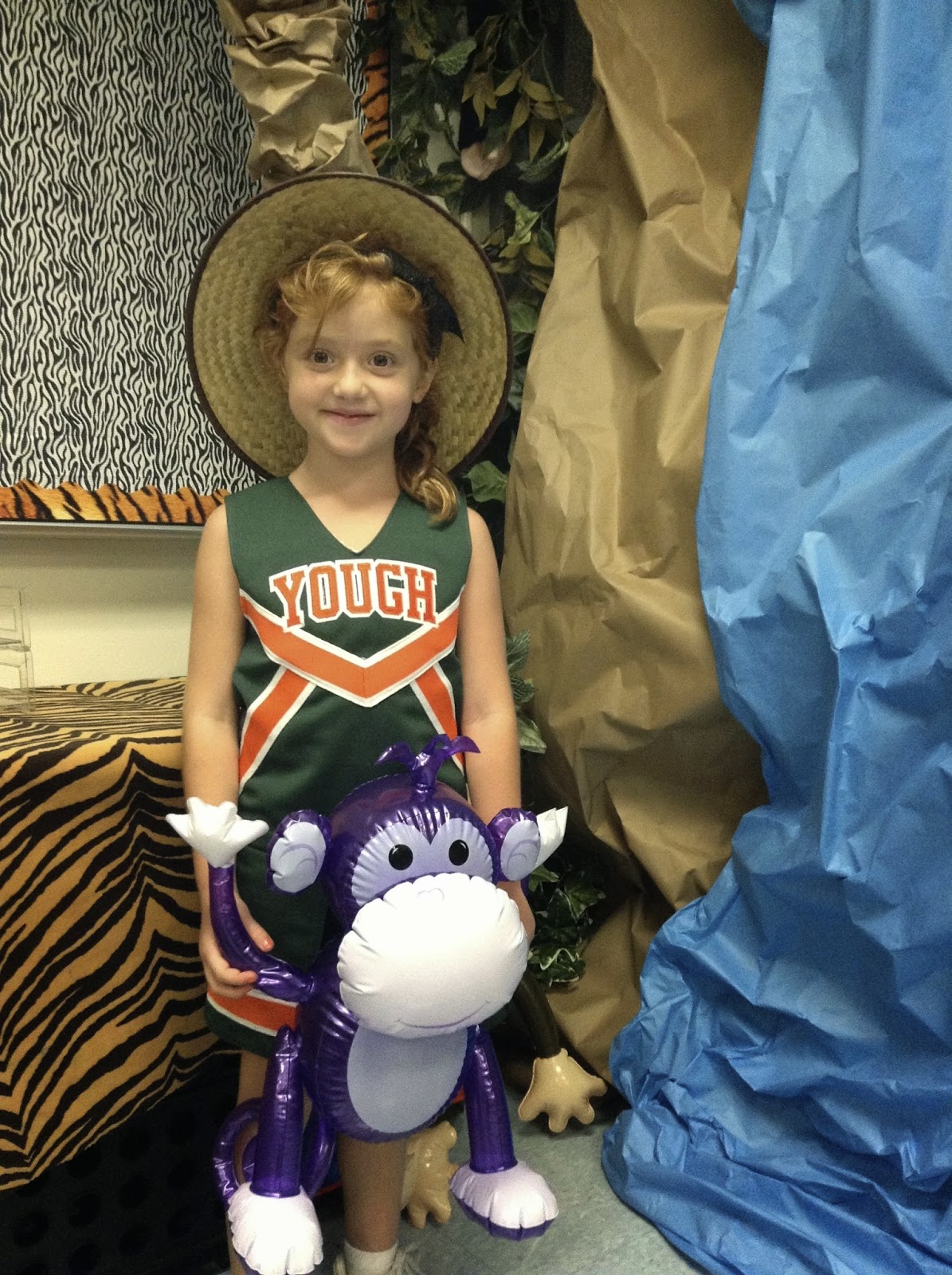The internet and technology is quickly becoming intertwined with our every day life. Very few people are not familiar with either an ipad, iphone, or computer. All of these devices give us access to the world wide web. However, they are also quickly becoming attached to our every move.
Have we lost the ability to communicate with one another, learn from one another, and feel truly connected? Or are the use of computers and phones only helping us learn more, teach more, and connect with even more people?
Below is a link to a video that states that we are too busy looking down at our phones and other technologies. Everyday we post on blogs, facebook, twitter, and other sites powered by the web for others to see. However, because we are so preoccupied with what is online we are starting to loose social interaction skills. By losing these skills we are beginning to lose the things that were once considered important. Take a look at the video to gain a better aspect on the message being delivered.
Look Up Link
In a response there have been several videos that took the exact opposite side. Some could argue that by constantly being connected and building an online community we are socializing more and more every day. We get to share and post the things that are important to us with everyone we know every single day. This allows friends and families to keep in touch and know all the aspects of what is going on. This also allows users to find things they may have never known they were interested in. Take a look at the response videos in the link below.
Look Down Link 2
Look Down Link 1
* There was another video that was in response but more of a funny parody. Due to some comments and content I chose not to post it. However if you wish to see more just do a quick youtube search.
So after watching both videos and considering both sides I ask you, should we look up or down?
Have we lost the ability to communicate with one another, learn from one another, and feel truly connected? Or are the use of computers and phones only helping us learn more, teach more, and connect with even more people?
Below is a link to a video that states that we are too busy looking down at our phones and other technologies. Everyday we post on blogs, facebook, twitter, and other sites powered by the web for others to see. However, because we are so preoccupied with what is online we are starting to loose social interaction skills. By losing these skills we are beginning to lose the things that were once considered important. Take a look at the video to gain a better aspect on the message being delivered.
Look Up Link
In a response there have been several videos that took the exact opposite side. Some could argue that by constantly being connected and building an online community we are socializing more and more every day. We get to share and post the things that are important to us with everyone we know every single day. This allows friends and families to keep in touch and know all the aspects of what is going on. This also allows users to find things they may have never known they were interested in. Take a look at the response videos in the link below.
Look Down Link 2
Look Down Link 1
* There was another video that was in response but more of a funny parody. Due to some comments and content I chose not to post it. However if you wish to see more just do a quick youtube search.
So after watching both videos and considering both sides I ask you, should we look up or down?